COVID-19 pandemic changed the perception around the world. There is a sad and devastating impact of this pandemic as the cases are rising in millions every day. However, there was some positive recognition as well, which was implemented amid Coronavirus pandemic. Some of the brands, which were not known before, came out as a 'life saviour' for many corporates. To categorize some, applications like grocery delivery, telemedicine, live-streaming apps, and many more caught the eyes of people under nationwide lockdown.
If we consider applications and platforms that helped corporates and businesses to perform is sync remotely were Google Meet, Skype, and the most popular zoom video app. According to Statista, zoom became the topped the list of applications which were most downloaded in March and April 2020 with 3.2 million downloads.
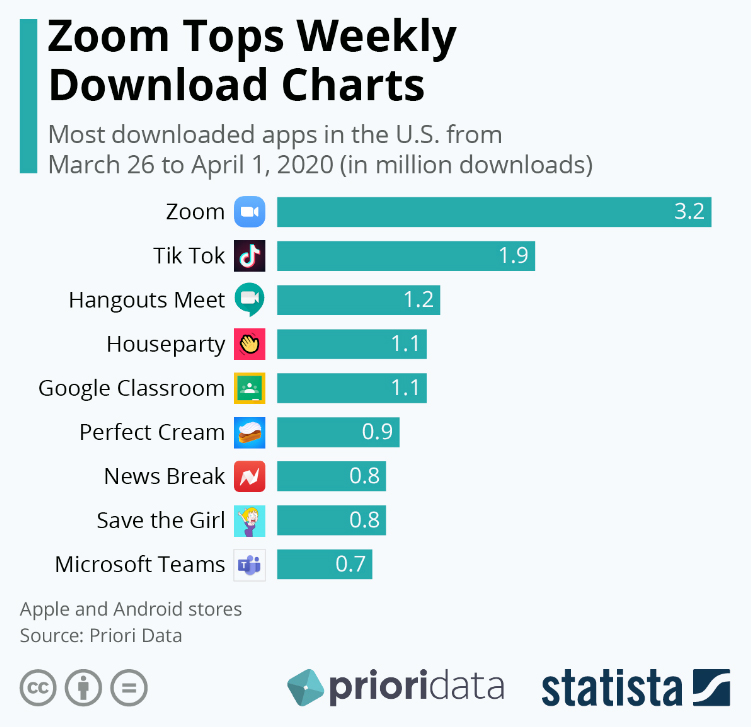
When the demand for such applications increased rapidly, some of the entrepreneurs started brainstorming on how to launch an online meeting app?
And if you are reading this blog till now, you might be looking for a similar answer. So, let's started with the same.
How to Create a Zoom Like Application?
One of the major reasons behind skyrocketing demand for zoom application is the HD video conferring and support of 1000 participants in a single session. Such kind of platform also invites a greater revenue market. And thus, applications like Zoom are catching the attention of entrepreneurs who are firing up the race to develop such applications. So, let's see how you can start this process.
Selecting a Perfect Platform
Before you even approach any technical partner, it is important to have a clear picture as to which platform you will be used to develop mobile app like Zoom . It will help in determining the cost of your entire project and tools you will need to develop this application. In order to host the application, you must choose among smartphones, laptop, tablets, and desktop. There is another alternative to the same, which is WebRTC that is not restricted to particular platform support.
Native Applications
If you are sure about the native route of your application, you must select the platform of deployment, which is Android and iOS. One can choose both as well for better reachability of users. The native route of these platforms is supported by their languages which is mainly Swift/Objective-C and Java.
Alternatively, you can choose to React Native as well, which is a route that runs on both the operating systems.
Web-based Applications
When it comes to hiring mobile app developers, they generally consider web-based application initially. It supports most of the popular browsers as their routed platforms and can be accessed on any devices through the browser. One of the appreciated benefits of the web-based application is that it does not require a third-party tool to run on its own. It simply uses languages like JavaScript, HTML, and CSS to create the entire application in one go.
Progressive Web Application
Popularly known as PWA, Progressive Web Application caught eyes in the technical world in recent times. This type of application combines the best of both worlds of web and native. You might want to consider this route, especially when trying to build an application like Zoom.
Important Features of Video Conferencing Application
Before you start reading How can you develop an app like Zoom, let’s get to features. You might want to get your notepad to start addressing each feature of such applications. Well, of course, the choice of features will depend on the target platform you select as per the budget allocation. Let’s list down the significant features:
Pre-call video preview
A pre-call video preview helps in adjusting the camera before a user joins the video call. One can disable this feature as well depending on their choice.
Chat
As much as a video conferencing is important, the application must offer other channels of communication like chat features. It enables better communication in case a user is not comfortable with the video call feature.
Sharing of files
When it comes to conference calls and chat, attaching a file in a chat is an important and mandate feature, when employees wish to share presentations or other important data integrating better interaction in the company.
Multi-user/ Multi-party conference
A limitation of single-user video call is just not acceptable in the corporate environment, especially when all the employees are working remotely amid COVID-19 pandemic. However, the multi-user conference is a tough challenge, indeed. But once the platform successfully integrates such a feature, the demand automatically shoots beyond expectations. Enabling ten or more users in a conference required constant support from back-end followed by proper reinforcements that help in the smooth process.
Desktop/ Screen sharing
This is a key functionality that many employers look for, especially while showcasing a presentation. All employees on the conference and focused on a single presentation with desktop sharing brings them closer to the corporate environment.
Recording
An online meeting is sometimes recorded for the purpose of stock for future, served by Zoom video conferencing app. While the online conference is taking place, recording a call or screen sharing is known to be an ideal solution to store the data for a longer time, rather than penning down everything on a notepad.
Whiteboard
Many employees miss that whiteboard in their offices that are used to pen down important highlights of a formal conversation. It can be a structure of a project or simply a statistical data of revenues. Enabling such a whiteboard feature on the video-conferencing application just bring it closer to the corporate environment even while working from home.
Live Streaming Feature
Live streaming is a common and popular feature on the social media platform where users can live stream their audio or video clip on a real-time basis. From the view of a corporate, live streaming feature can really help the trainers or presenters hosting a large group of audience. Keep this feature in mind when you develop your own video conferencing app like Zoom.
Polls
Polls are a popular feature of social media platforms like Facebook and Twitter that analyse the response of users on a particular discussion. This feature can really help in real-time voting during a conference call, without wasting too much time on asking views from each person separately.
Mute Participants
This is a common feature on video call application called Skype. Since people are working remotely, the background noise can really disturb the speaker at the conference. With such a feature, all other callers can be on mute while one single person is hosting the call without disturbance.
Technology Stack
Now when the features are quite clear, you will need a team of developers and project manager to help you with the development process. Before you brainstorm on How Much Does It Cost To Create An App Like Zoom, let’s figure out what technical stacks you will need.
Native Application Requirement
For iOS built:
- Swift Programming language
- Apple Code – Toolkits
- WebRTC- Video Call/Chat
- iOS SDK- SDK
For Android built:
- Java & Kotlin- Programming languages
- Android Studio- Toolkit
- WebRTC- Video Call/Chat
- Android SDK- SDK
SDK and APIs
Third-party APIs
- ContusFly
- Pubnub
- CometChat
- Willio
WebRTC APIs:
- MediaStream
- RTC PeerConnection
- RTC DataChannel
To Conclude
With the growing number of COVID-19 cases, one thing is definite: remote work culture will be appreciated for a longer time, maybe till 2020. While people have accepted the ‘new normal’, applications like Zoom video conference can make work easier and smoother for employees and employers. It is not just an auxiliary feature, but a mandated requirement in all your laptops now, at least in global emergencies.
So, this is a perfect time for you to invest and create a video chat app like Zoom as the revenue growth is incredibly high. All you need to do is focus on the major issues faced during remote work and serve the perfect solution with an application.
And if you wish to start the journey smooth, contact Owebest Technologies, a perfect technical partner to help you with the exact performance of your dream project that you are expecting. Pitch your business idea to a committed and trusted partner, and then watch the process transforming into a successful on-demand application. The cost estimate to create an app like Zoom will also be consulted in detail, well-suited with your budget allocations.




















.jpg)
.jpg)
.jpg)
